First I’m going to answer a few questions that I’ve gotten regarding my digi-scrapping basics class.
(1) The class was written for PSE – it’s been tested with PSE 3.0, 5.0 and 6.0. I’ve also tested with PS CS2, the version that I use most of the time.
(2) I use a PC but from my experience I’ve discovered that the instructions are not significantly different when using a MAC (substitute CMD for CTRL) 🙂
(3) No prior knowledge of PSE or Photoshop is assumed — all that I expect is that you know how to open the program. And be able to read. 🙂 I’ll be there to help with the rest!
(4) Class starts 7/21. What that means is that I will post the first handout in the Digital Scrapbooking Basics classroom at NYCScraps for you to download. I’ll also be posting information about how to download the very cool free kit, donated by Katie Pertiet of Designer Digitals
Here is a preview of the kit:
Handouts will be posted every 2 days. You can work on them at your own pace and post questions if you get stuck or if there is something that you really want to learn. There will be a gallery to post your work – you will be so proud of your first digital layout – I guarantee it!
(5) Here is the outline of the course handouts:
- class 1: Creating your first layout along with an introduction to layers.
- class 2: Selecting specific items from .png files. (e.g. alphas), creating a simple textured background.
- class 3. Outlining text in PSE. Adding a border around a photo or layout.
- class 4: Using brushes (brush in kit is On the edge Flourishes No 2.)
- class 5: Grouping layers /Clipping masks
- class 6: Recoloring objects – few different methods
- class 7: The course wraps up with more about saving, deleting and organizing.
Please feel free to leave a comment with any other questions.
And now I leave you with a couple of layouts. A digi one of course, of my little guy running around in the sand being a typical 4 year old boy:
Everything is from Designer Digitals – credits can be seen here
And a paper layout. Photos are from way back in 2005 😮 This started out as a digital layout -I arranged the photos in a strip and printed them out on bazzill cardstock. Then I decided that I wanted a red background and not white so I cut it down, framed the strip with AC ribbon, and glued it on to red MME paper. One hand-stitched star, some journaling strips and velvet letters later I had a finished layout. That’s the way it goes, a layout rarely goes the way I intended it to when I began!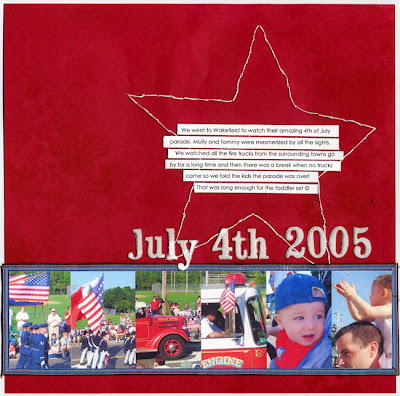

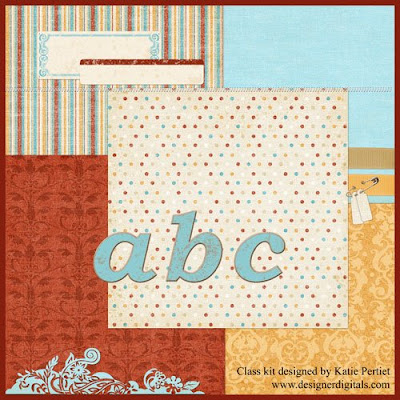


i love the hand stitched star!
I signed up for the class, yay! Now I have to be sure I download the free trial version of PSE before the 21st 🙂
I love those layouts! Especially the 4th one. Love the idea of printing a strip of photos like that on bazzill. Awesome paula 🙂
Love both pages, it’s amazing how they never become what you first envisioned. I hope your class will be a great success, as I am sure it will. I had a blast with it and as you know it taught me a lot and got me started on the road to the “dark side” (once you enter, you can’t turn back) I can’t thank you enough for the first shove!!
I am totally green to digi but have been convinced by Terry to go for it!
I have Photoshop 7 which I know nothing about. Will I be ok to take the class with that?